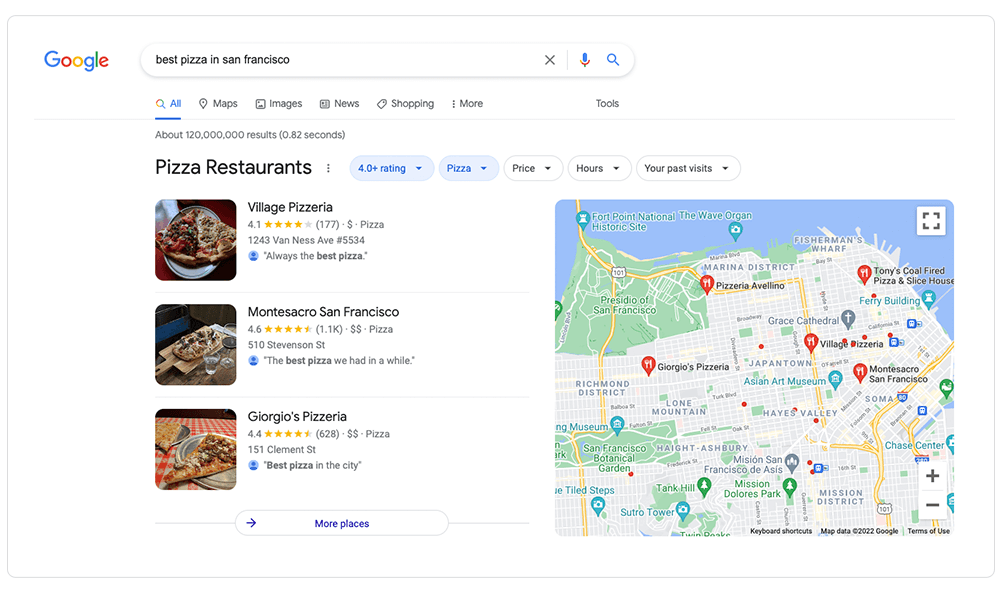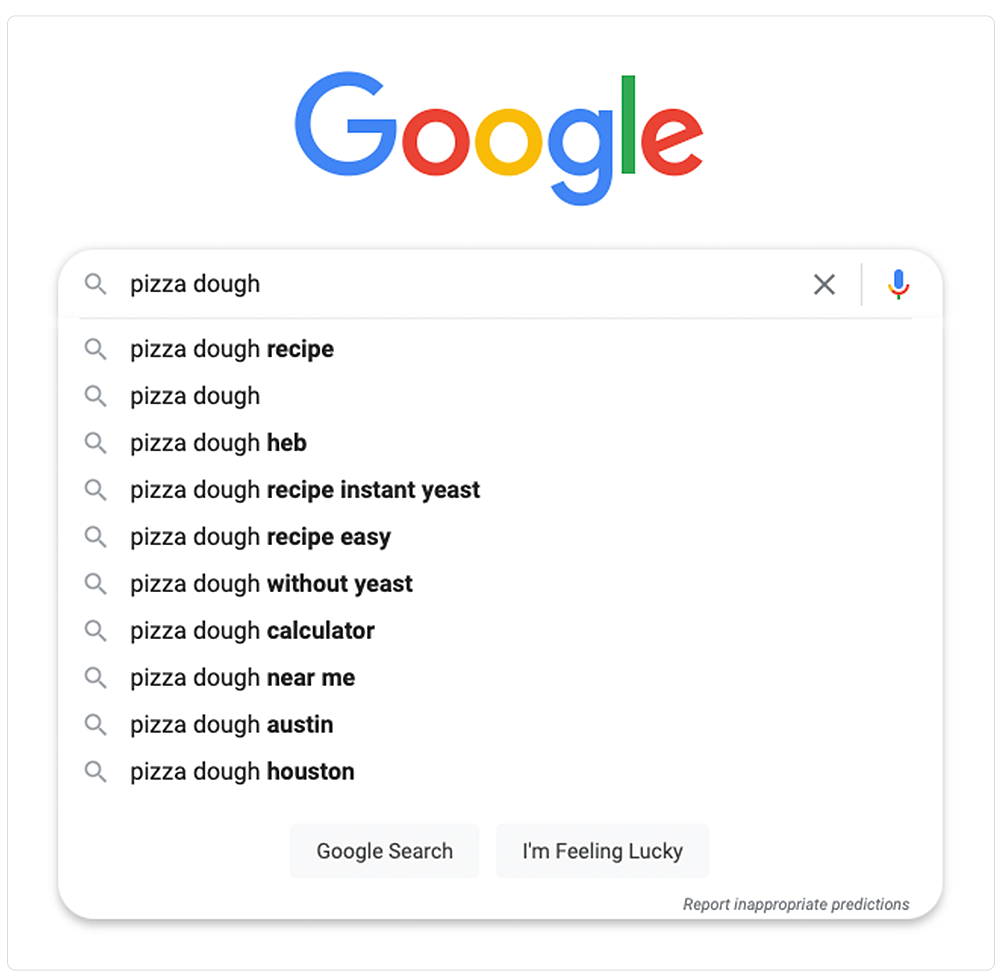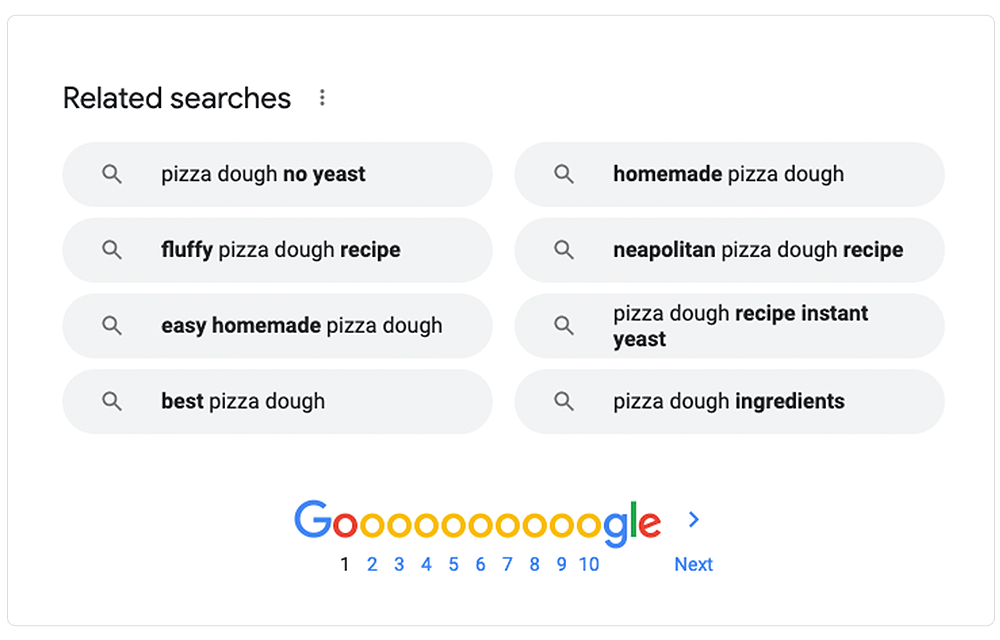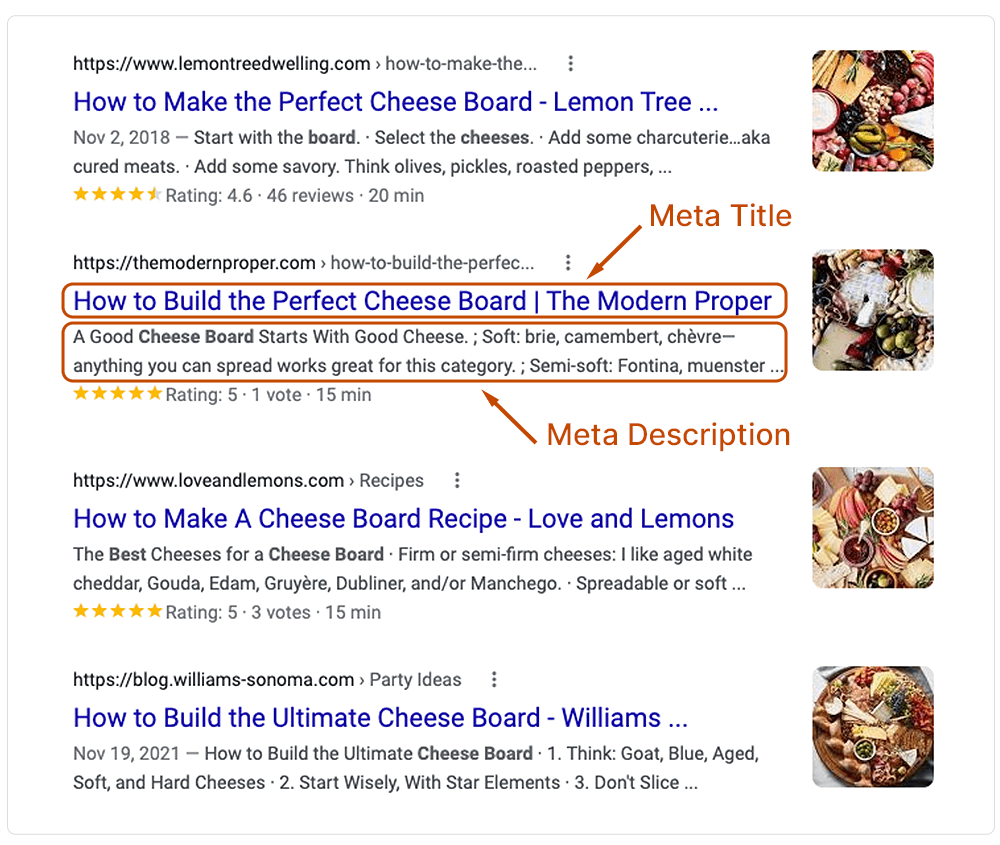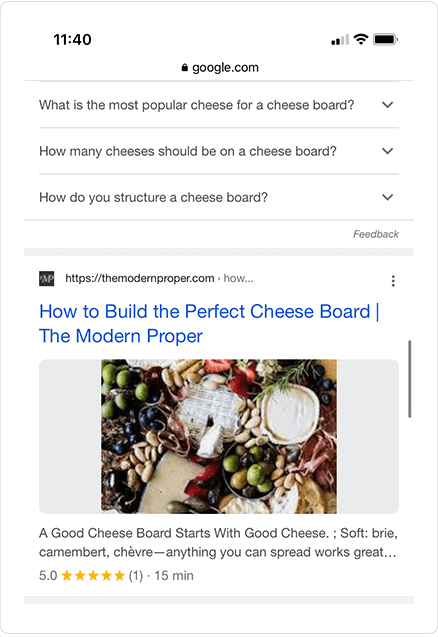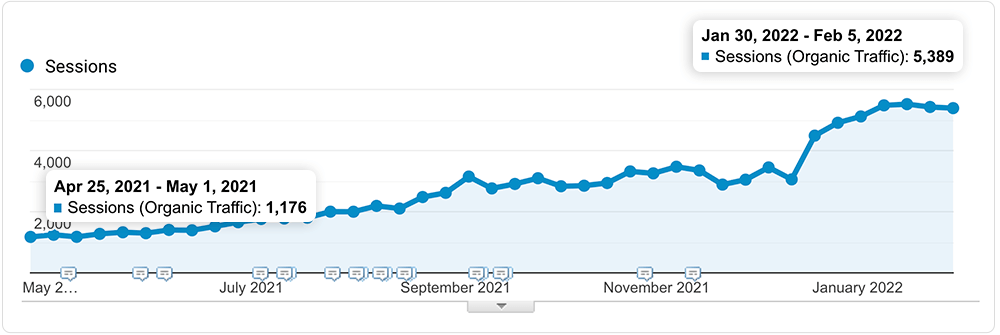How many times have you clicked on an article that sounded promising… only to immediately scramble for the back button?
Maybe the content bored you to tears. Or it was unclear and poorly written. Perhaps the content was fine, but it was presented in such an intimidating wall of text that you didn’t get past the first sentence.
These issues happen in content marketing all the time. Companies know that content is important, but they don’t have the time and resources to really do it well.
If that’s you, you’re in the right place. While we could write a book about creating content that performs well (and maybe we will one day!), this article will give you a crash course in how to write blog articles that please both readers and search engines.
Articles Will Only Perform If People Are Interested in the Information
You could write an article that’s 100% perfect, covering everything there is to cover on a topic in a fun, engaging way. It could tick every single SEO-related box and be the best possible resource that exists on the topic.
And it could still earn zero traffic to your website.
Before you write a single word of a blog post, you must be sure that the topic is something people are interested in and searching for.
If your perfect article is all about the best bikinis for bearded dragons, and no one in the world is interested in bikinis for bearded dragons, then all you’ve done is invested a lot of time and energy (or money, if you hired someone to write for you) into creating something that no one will read. You might even rank #1 for the search term, but if zero people are searching for it, it won’t attract any site visitors. And attracting people to your website is the primary goal of content marketing!
Thus, before doing anything else, you have to start by identifying topics people are searching for, so you can provide valuable content that answers their questions.
You do that with keyword research.
What is SEO?
SEO is short for “search engine optimization.” This term encompasses a wide range of practices designed to get websites and blog articles to rank higher on Google and other search engines.
Common wisdom among online marketers says that Google’s algorithm currently has around 200 different factors that it considers when ranking a piece of content in search results. All of these factors are part of the ultimate SEO puzzle.
Identify Long-Tail Keywords with Good Search Volume and Low Competition
Keywords are words or phrases that help technology identify the topic of your blog article. They’re how we connect a blog topic to a user query. A keyword can also be called a “search term” because it’s usually the word or phrase a user types into Google to find what they’re looking for.
By using that keyword or search term in strategic places in your blog post, you’ll indicate to Google that your piece of content answers a specific search query.
A keyword can be short and vague, like “pizza.” Or it can be longer and more detailed, like “best pizza in San Francisco.” These longer phrases, called long-tail keywords, are usually better choices. They’re more specific, which means we have a closer idea of what question the searcher is trying to answer.
For example, if someone searches for “pizza,” what are they looking for? A local pizzeria where they can order delivery? A delicious pizza dough recipe? The fascinating history of pizza? It’s impossible to say. But with “best pizza in San Francisco,” we know that the searcher is looking for a pizza restaurant, and we know where.
Long-tail keywords will usually have a lower search volume as well. Search volume, sometimes called search density, indicates the number of people searching for the term per month. Lower volume is okay because these search terms are also highly-focused, attracting more of the right people to your content. Long-tail keywords also usually have lower competition, making it easier to rank higher on Google.
To start getting free ideas for long-tail keywords, you can turn to Google’s search bar. When we put in a shorter keyword like “pizza dough,” Google tells us what related terms people are searching for.
At the bottom of the search results pages, you’ll also find related searches. This section is another great resource for long-tail keywords that people are asking about.
There are also many specialized tools you can use to do much more detailed keyword research. At Tell Me More, we use SEMRush and AHREFs. Moz is another popular tool. UberSuggest has a free version and a Chrome browser extension that provides search volume and competition data.
Once you have a long-tail keyword with a substantial number of monthly searches and a moderate search difficulty, you can start crafting an article that addresses the topic.
Do your keyword research when you create your content plan, then dig even deeper when you write each article. Google tells you exactly what people are looking for and can’t find in the search results.
Give People a Reason to Click with a Great Meta Title and Meta Description
When a user does a Google search, they’re faced with a list of results. This list is made up of meta titles and meta descriptions. These two snippets are crucial because they’re responsible for getting the searcher to click to your site.
Wherever possible, you should use your keyword or a close variation in your meta title and meta description. But this text also should be interesting and compelling.
In list-based articles, numbers can perform very well. Think “7 Ways to…” or “5 Reasons to…” or “The 10 Must-Read…” For a complicated topic, you may want to show that your article is comprehensive. Try phrases like “The Ultimate Guide to…” or “Everything You Need to Know About…” Or, you may want to indicate that your article can be read quickly. You could try “A Quick Guide to…” or “Understanding X in 5 Minutes or Less.”
Your meta description should give the reader even more reasons to click. You could tease the content inside, giving the reader an idea of what they’ll walk away with. (“Discover the best ways to ___” or “Here’s the step-by-step process for ___.”) You could also include a call to action, asking them to shop, buy, read, sign up… whatever action you’d like them to take when they’re on your site. And include your keyword!
Keep your meta title under 60 characters and your meta description under 160 characters to prevent them from being cut off in the results display. And remember that on mobile, those titles and descriptions will be cut off even sooner, so put the most important content first.
Facts and Statistics Offer Support, But They’re Not Everything
As you start pulling together content to address your reader’s query, you’ll probably be writing partially from your own expertise and partially from online research. One common mistake in blog writing is to pack a piece of content full of facts and figures, forgetting the human being on the other side of the screen.
Stats and data points are wonderful, and they provide great support for your blog’s argument or how-to. But they’re secondary to engaging content that grabs a reader’s attention.
Approach your content as a storyteller. All good stories have a hero that we want to see succeed. In blog posts, that hero is typically the reader. They should see themselves in the article, either imagining the possibility of a better future or seeing their lives without their current problem. An easy way to help the reader see themselves as the hero is to address them directly with “you.”
You could begin your article by showing that you intimately understand their problem. Describe how they might be feeling. Then explain how the information you’re about to share can solve this problem. As you continue through the blog, never lose sight of who you’re talking to—the person that you’re guiding along this journey.
Make the Article Structure Work for You
Your blog article’s structure can have a massive impact on your Google rank. It can keep the reader on the page longer, which indicates to Google that your article is doing a good job of answering their query. Plus, by using that long-tail keyword in some important places, you tell the search engine that it’s the main theme of the article.
The article’s structure is its overall organization, including the headers and subheaders you use to separate each topic, and the way it’s connected to the rest of your website.
Headers and Subheaders Should Add Value, Not Simply Organization
As you organize your content, you’ll start to notice broad themes that lead to more specific topics. These should be organized with headers and subheaders that help the reader follow along. Importantly, they should also provide actual information, not simply organization.
Longer, descriptive headers allow scanners to get value from the article, even if they don’t choose to read every word. Plus, they may provide a place to add your keyword. If you can include the keyword in some of your headers or subheaders, that can be another indicator to Google that your article addresses the search query. But don’t force it. It has to be an organic, natural placement.
Keywords and Keyword Stuffing
You may have picked up a common theme throughout this article: use your keyword! But don’t mistake that as a recommendation to overuse your keyword.
Keyword stuffing is a spammy SEO technique that involves using your keyword over and over, even if it’s not appropriate or doesn’t make any sense. It leads to awkward phrasing and bad writing. And Google does not reward it. Here’s an example of what not to do, straight from Google’s guidelines:
“We sell custom cigar humidors. Our custom cigar humidors are handmade. If you’re thinking of buying a custom cigar humidor, please contact our custom cigar humidor specialists at custom.cigar.humidors@example.com.”
If you’re caught keyword stuffing, your content can be penalized, leading you to drop in the rankings.
Each header or subheader should be assigned a header tag. These tags are bits of HTML code that define the structure of your blog. They range from H1 to H6, with the lowest numbers being the “most important” content on the page.
The H1 tag will only be used once, as the title of your blog post. Then, you’ll use the H2 tags for the most high-level headers. And under that, you’ll organize your “subcategories” of content under H3 or H4 headers.
In the article you’re reading right now, this section’s title, “Headers and Subheaders Should Add Value, Not Simply Organization,” has an H3 tag. It’s nested beneath “Making the Article Structure Work for You,” which has an H2 tag. If there were another section nested under this one, it would have an H4 tag.
Don’t worry—you won’t have to do any coding to use these tags! These header formats are easily applied on any website backend, whether you use WordPress, Squarespace, or any other site builder.
Internal Links Guide Readers Through Your Site
As you write your content, consider its relationship to other content you may already have published. Where appropriate, you should link to other pages and articles on your site that may be useful or relevant to your topic. These are called internal links.
A strong internal link network can have SEO benefits across your site. These links encourage readers to hop from article to article, keeping them on your site longer. Time on site is an important indicator of a site’s overall quality.
Additionally, linking repeatedly to your best content—called cornerstone content—can help Google recognize the “meat and potatoes” of your site. This could be a foundational blog post that serves as a homebase to dozens of other pieces. Frequent links to that page can help both with internal navigation and with that cornerstone page’s individual rank on Google.
Use Proper Anchor Text on Internal Links
The words you place your hyperlink on are called anchor text. Using the destination page’s keyword as your anchor text can be another way to tell Google that the content addresses that search term.
For example, if we wanted to link to our blog post “How to Write Email Marketing Copy That Sells,” we might write something like this:
“When you write marketing emails, your call to action is what turns the reader from a prospect into a customer.”
“Write marketing emails” is the anchor text, and it’s highly relevant to the linked article.
Add Extras for Skimmability and Interest (+SEO Benefits)
Many of the people who read your articles will actually be skimming them, rather than reading every individual word. They’re looking for the most information in the quickest way possible. If you help them find it, these readers will be more likely to consider your blog a valuable resource and click through to additional content.
Here’s how to do that.
Avoid the Dreaded Wall of Text
There’s nothing more likely to send a reader running than a 1,000-word blog post in one giant block of text! Breaking text into shorter sections with plenty of white space makes it much easier to read.
A general rule of thumb is to stick to 300 words or fewer per section. Once it reaches that length, split the content into two separate sections with subheadings.
Include Structured, Skimmable Lists
A long paragraph looks like work. But a short bulleted or numbered list is easy to scan. Lists can provide the most information in a concise way, which makes a quicker, more valuable read.
People don’t actually read online. Instead, they scan in predictable patterns.
Add Photos and Videos for a Visual Break
Photos and videos do wonders both for illustrating points and for giving the eye a place to rest as it moves down the page.
You should also add alternative text, also called alt text, to your photos. Alt text describes images, so those who cannot see them will still know what is being depicted. This is primarily an accessibility feature for people with impaired vision. Their screen readers will read your text aloud, so it should be simple, descriptive, and functional.
For this image, the appropriate alt text could be “clear glass bowl of oranges and apples next to bananas on a wooden table.”
If you can organically add your keyword to this description, it can help with SEO. But remember: no keyword stuffing!
Use Quotes and Anecdotes for Uniqueness
Adding blockquotes from clients, customers, or employees can break up your content. But it can also add a uniqueness factor to your article. When you add custom quotes from your own business, you ensure that your content is original.
This is an example of a blockquote. As you can see, it stands out nicely from the surrounding text, right in an article skimmer’s path. And everyone skims articles. Are you skimming now?
At Tell Me More, we pepper anecdotes directly from our clients and their customers into our articles, often supported by direct quotes. This has two benefits. One, it’s more interesting for the reader! And two, it ensures that our content is 100% original, with messaging that the reader isn’t finding anywhere else online.
Plus, when added as a “blockquote” in a larger font, they help to break up the article text and create visual interest. You can also use this technique to highlight important content.
Callout Boxes Provide Definitions and Explanations
This is a callout box.
Callout boxes are usually short sections of text on a contrasting background. They highlight important information, like definitions and explanations. They might include promotional materials or special offers. And they also offer another visual break that adds value to the post.
Up above, the section called “Use anchor text on internal links” is also a callout box.
Backlinks: Giving Your Content the Extra Boost
Not everything that leads to a high Google ranking happens on the article page. Some steps actually happen out in the wide world of the internet.
One of the most important factors in the Google algorithm is backlinks—links from other sites that send readers to your content. Collecting backlinks is an indication of quality, and Google may bump your article up the rankings if other sites are linking to it. This is another reason why writing quality content is key. When your pieces are really good, other sites will use them as resources and link back to them.
You can release your content and hope that it gets those important backlinks naturally, or you can be proactive and ask that other companies link back to your resources, if you think it will help their audience.
A few ways you can actively seek out backlinks:
- Sponsor an industry event. Event websites nearly always list and link to their sponsor sites.
- Set up a Google alert for your business name. When you get a ping that you’ve been mentioned, you can reach out to the website directly asking them to add a link to that mention.
- Create great infographics that share helpful data. Allow companies that want to use your infographic as a resource to do so, as long as they credit you and link back to the original source.
- Write guest blog articles on other sites and include a link back to your own website.
- Use a tool like AHREFs or SEMRush to monitor your backlinks and those of your competitors. If a link is broken, reach out to the publisher to update it with your relevant article page.
If You’ve Got the Time, Your Content Can Perform Well on Google
Writing high-performing content isn’t rocket science… but it is a process. Now that you know how to write blog articles strategically, you’ll be much more likely to publish a blog that attracts the right people to your website. And once they’re there, they’re significantly more likely to become paying clients.
If you have the time to devote to this, fantastic! But if you need help, the Tell Me More team is ready to put together a comprehensive content plan and deliver the articles you need for consistent ranking growth. Contact us to discuss your content strategy and start getting more targeted visitors to your website!